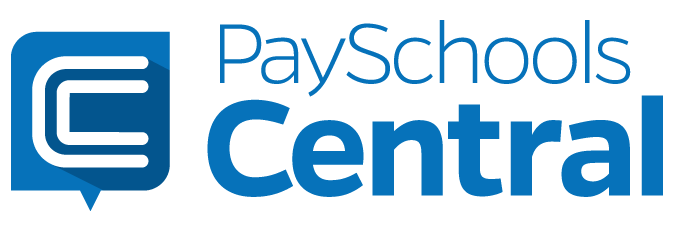
PaySchools Central
With PaySchools, you are able to manage your student’s accounts & fees in one platform, even allowing you to set up an auto-replenish option to automatically refill lunch accounts when they are running low.
Simple Set Up Steps
- Create your account using your computer or tablet by visiting: www.payschoolscentral.com
- For mobile-friendly use, download the PaySchools Central app from the Apple Store or Google Play.
- Complete account registration by selecting register, entering your profile details, setting up your password via the email link that will be sent to you, then logging in.
- Add your students to your account using their student ID numbers.
- If desired, enter credit card and/or banking information as forms of payment to use with your PaySchools account, or simply plan to use guest checkout when prompted.
Account Assistance
Need help with your PaySchools Central account?
Email [email protected] or call 877-393-6628.
More Information
Get a step-by-step Set Up Guide
PaySchools Central Introduction Letter & Information

