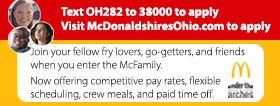How To Access Student Bus Information
NOTE: Read all instructions before clicking the link!
Want to look up your student’s bus stop and time? Here’s how:
- Click this link: https://versatransweb05.tylertech.com/LittleMiami/elinkrp/Welcome.aspx
- Enter your user name and password.
- The user name will be the first five letters of your student’s last name, a dot, student’s first initial, a dot, then student’s six-digit I.D. number. Example: washi.g.000000
- If your student has five or fewer letters in his or her last name, use the entire last name in the log-in. Example: finn.h.000000
- If you do not have your student’s six-digit I.D. number, contact your school’s office to obtain it.
- Enter your password.
- Your password is the same as your user name.
- Click "Log-In."
- Click “Work with Students."
- Click “View My Students.”
Click a student’s name to be taken to their transportation information page. Read this page carefully as it explains the morning and afternoon transportation information for your student.
If there is a change that needs to be made regarding your student’s pick-up or drop-off sites (babysitter, daycare) please fill out a Transportation Enrollment Form and fax it to the Transportation Dept. at (513) 899-4004.
This on-line database will replace the transportation letter that is typically mailed to students prior to the first day of school.